
What Are Motion Graphics?
What Are Explainer Videos?
Motion Graphics vs. Explainer Videos: Key Differences
Use Cases by Industry
How to Make an Explainer Video That Works
Final Thoughts
Motion Graphics vs. Explainer Videos: Key Differences & Use Cases
If you’re researching how to make an explainer video, it’s common to get confused between motion graphics and explainer videos. While both rely on animation, they serve different purposes. Motion graphics focus on abstract visuals and data driven storytelling, while explainer videos combine motion graphics, narration, and storytelling to simplify complex ideas. For Marketing Directors, pharmaceutical companies, lawyers, and corporate communication teams in the USA, understanding this difference is key to producing content that educates, persuades, and converts.
What Are Motion Graphics?
Motion graphics are animated graphic elements shapes, icons, charts, and typography. They are highly effective when learning how to make an explainer video focused on:
- Presenting statistics, research data, or clinical trial outcomes
- Visualizing legal or financial processes
- Enhancing corporate presentations and training modules
Best for: Pharmaceutical companies, attorneys, or training directors who need clarity and professionalism without heavy storytelling.
What Are Explainer Videos?
Explainer videos are narrative driven, often combining characters, voiceovers, and motion graphics to tell a story. If you want to know how to make an explainer video that builds emotional connection, explainer formats go beyond just data they explain why it matters.
Best for:
- Marketing campaigns that require engagement and brand storytelling
- Law firms explaining client services
- Medical device manufacturers showcasing product benefits
- Training specialists onboarding employees with relatable scenarios
Motion Graphics vs. Explainer Videos: Key Differences
| Aspect | Motion Graphics | Explainer Videos |
| Focus | Data, concepts, visuals | Storytelling, education, persuasion |
| Complexity | Simplifies abstract info | Simplifies complex products/services |
| Audience Impact | Professional, clear, minimal emotion | Relatable, engaging, emotional |
| Cost & Production | Generally lower cost, faster turnaround | Higher investment, deeper creative process |
| Use Case | Reports, corporate presentations, compliance training | Marketing campaigns, product launches, legal education |
For teams learning how to make an explainer video, this comparison helps align production choices with strategic goals.
Use Cases by Industry
- Marketing Directors & Brand Managers: Explainer videos for brand campaigns; motion graphics for product data.
- Lawyers & Attorneys: Explainers to simplify services; motion graphics for compliance or case process breakdowns.
- Medical Device & Pharmaceutical Companies: Explainers for product demos; motion graphics for trial data.
- Training Specialists: Motion graphics for modules; explainer videos for onboarding scenarios.
- Corporate Communications Directors: Both styles motion graphics for internal reporting, explainer videos for external messaging.
How to Make an Explainer Video That Works
Learning how to make an explainer video goes beyond animation style it’s about aligning with business goals:
- Define objectives: Awareness, education, compliance, or training.
- Know your audience: Decision makers, employees, or end users.
- Choose format: Motion graphics for clarity, explainer video for storytelling.
- Script strategically : Keep messaging simple, structured, and benefit driven.
- Work with experts: Professional animation agencies ensure alignment with brand and industry compliance.
- Measure performance: Track retention, engagement, and conversions.
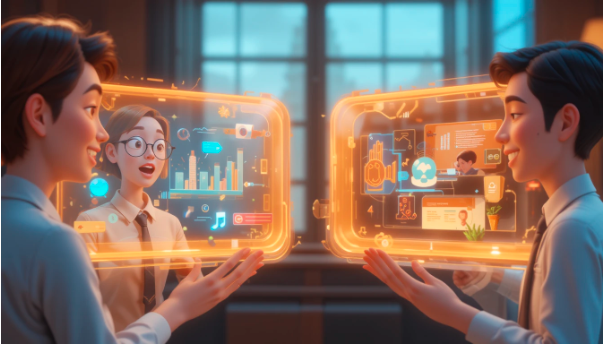
Final Thoughts
When deciding between motion graphics and explainer videos, the key is understanding how to make an explainer video that matches your industry’s needs. Motion graphics deliver clarity for data heavy content, while explainer videos create emotional connections and simplify complex services. For USA based marketing leaders, attorneys, pharmaceutical manufacturers, and corporate trainers, the right choice depends on whether you need precision, persuasion, or both.
