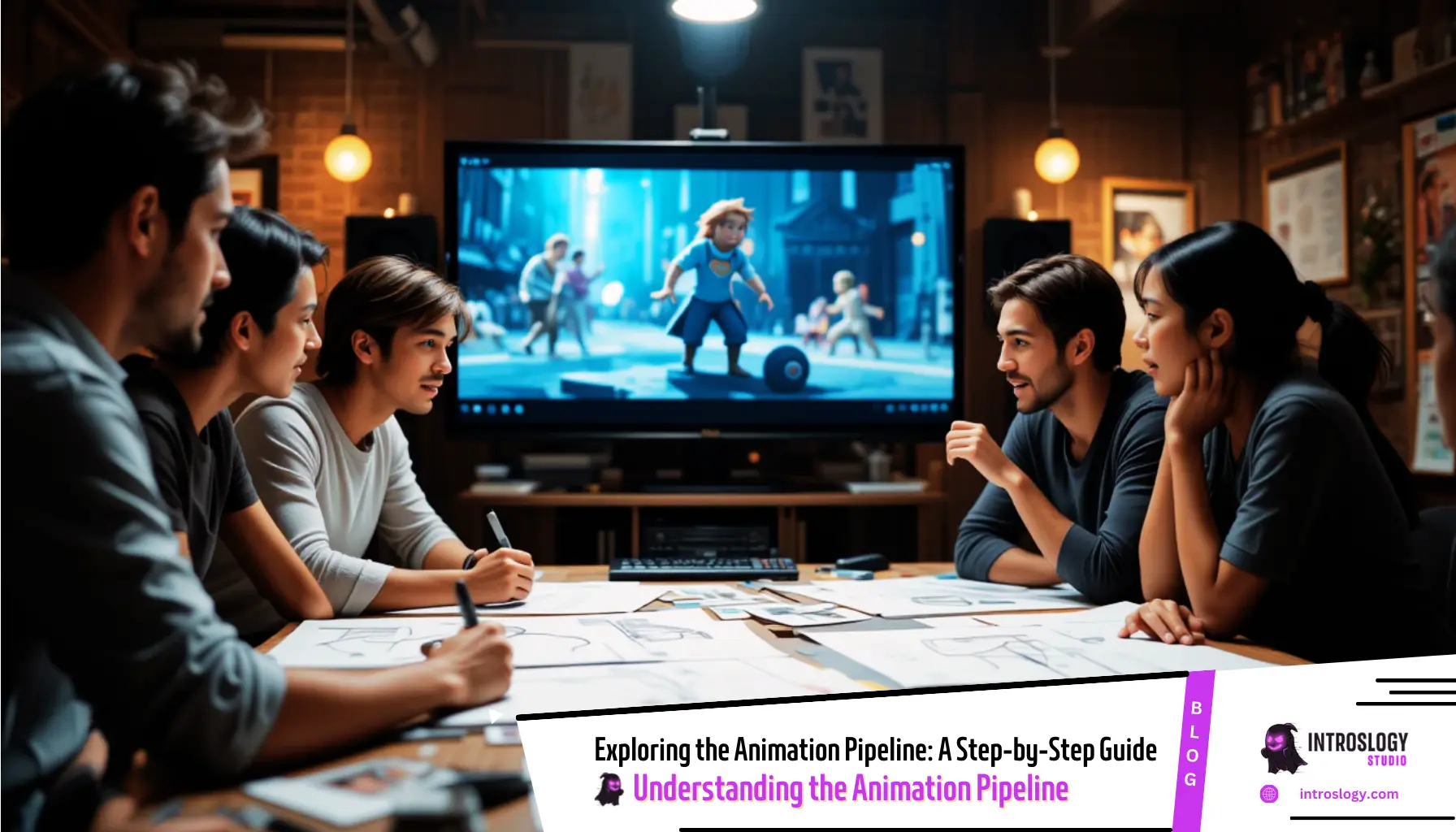
Animation Pipeline: A Step-by-Step Guide
Animation has evolved into one of the most powerful tools across various industries, and understanding the animation pipeline is essential for anyone involved in digital storytelling. Whether you’re an advertising agency, a game developer, a healthcare brand, or a film production house in the USA, a seamless animation process ensures your visual content resonates with your audience and delivers impactful results. So, what exactly is the animation pipeline? In short: it’s the complete step-by-step workflow that takes a raw idea and turns it into a polished animated production. This article unpacks that process—every phase, every tool, and every application—so you can harness its full potential in your next project.
Understanding the Animation Pipeline
What Is the Animation Pipeline?
At its core, the animation pipeline is a structured production process that turns a concept into a final animated video or film. Think of it like a factory assembly line—but for creativity. Each department handles a specific phase, and the output of one phase feeds directly into the next. This allows large teams across different domains—scriptwriters, animators, modelers, VFX artists, sound designers—to work efficiently and collaboratively.
A typical pipeline consists of three main stages:
- Pre-Production – This is where planning and development happen.
- Production – Where the actual animation magic takes place.
- Post-Production – The finishing touches that give life to the final product.
Whether you’re building a 2D explainer for a healthcare campaign or crafting a 3D animation for a tech demo, understanding these stages allows you to better manage timelines, budget, and quality control.
Why It Matters for Creative Industries
For marketing agencies, film producers, and educators in the USA, the animation pipeline isn’t just technical jargon—it’s the roadmap to turning your vision into a reality. Without a clear pipeline, projects risk becoming disorganized, delayed, and over-budget. That’s why successful studios and production houses swear by a solid pipeline. It provides:
- Consistency – Ensures every team member knows their role and when to deliver.
- Scalability – Makes it easier to onboard new projects and expand teams.
- Cost-efficiency – Prevents rework and costly mistakes during later stages.
- Quality Control – Each phase includes built-in review processes.
By using a defined animation pipeline, brands can deliver creative work that’s not just stunning—but also on-time and on-budget.
Pre-Production Phase
Ideation and Concept Development
The animation pipeline begins with a spark of an idea. During ideation, creative teams brainstorm concepts that align with business goals, target audiences, and desired emotional impact. For advertising agencies, this could mean creating a quirky character that personifies a product. For healthcare firms, it might involve simplifying complex procedures for patient education.
This phase often includes:
- Competitive research and mood boards
- Creative briefs and story ideas
- Visual tone and animation style choices
Everyone from the creative director to the client contributes to shaping a unique vision that will guide the entire production.
Why is this so important? Because a weak concept leads to a weak animation—no matter how good the visuals are. A compelling idea, on the other hand, anchors the story and gives every department clarity.
Scriptwriting and Storyboarding
Once the concept is locked in, it’s time to write the script. The script becomes the backbone of the animation. It details not only the dialogue but also the action, transitions, and emotional beats. Here’s where marketing teams collaborate with writers to ensure messaging is clear, concise, and aligned with the brand’s voice.
Next comes the storyboard—essentially a visual version of the script. Artists create frame-by-frame illustrations that map out key scenes. These are rough sketches, not final frames, but they provide a visual reference for timing, camera angles, and scene progression.
Key elements include:
- Scene transitions
- Character positions
- Visual effects cues
- Dialogue alignment
This phase is crucial for identifying pacing issues, narrative gaps, and any major red flags before a single animation frame is created.
Designing the Characters and Environments
This stage is where visual creativity takes center stage. Designers and illustrators work on crafting the characters, backgrounds, and environments that will populate the animation. The style must match the intended tone: vibrant and playful for kids, sleek and professional for corporate videos, or gritty and realistic for games.
Designers typically create:
- Character sheets showing various poses and expressions
- Environment designs for each location or backdrop
- Color palettes and lighting references
For instance, educational institutions might need animated teachers and classrooms, while gaming companies focus on rich, immersive landscapes. The designs set the stage for modeling and animation in the next phase, so attention to detail is paramount.
Production Phase

Modeling and Texturing
Now that everything is planned out, the real building begins. In this stage of the animation pipeline, 2D or 3D artists take the conceptual designs and start transforming them into digital assets. For 3D projects, this involves modeling—creating wireframe structures for characters, props, and environments using software like Maya, Blender, or Cinema 4D.
Texturing is then applied to these models to add surface details like skin, fabric, metal, or wood. It’s not just about slapping on colors; artists use UV mapping and high-resolution textures to make sure every object looks realistic and fits the desired visual aesthetic. Texture artists use tools like Substance Painter and Photoshop to create detailed maps including:
- Diffuse Maps – Color and pattern of the object
- Normal Maps – Depth and surface bumps
- Specular Maps – Shine and gloss level
Marketing agencies and tech companies benefit greatly from hyper-detailed textures, especially when showcasing a product’s design or simulating real-world environments. A well-textured model adds authenticity and draws the viewer in visually.
Rigging and Skinning
Rigging is like building a digital skeleton for 3D characters. Without rigging, characters can’t move. Rigging artists add bones, joints, and controllers that animators will use to pose and animate the character. Imagine trying to make a puppet move without strings—it’s impossible. Rigging provides the controls that animators need to bring characters to life.
Skinning follows rigging. It’s the process of attaching the 3D model’s mesh to the rig so that when the rig moves, the mesh moves naturally. If skinning is done poorly, characters will look distorted or “broken” when animated.
This stage is crucial in industries like gaming and film where fluid, believable motion is necessary. In healthcare animations, for instance, a rigged and skinned anatomical model helps simulate surgical procedures or biological processes.
Animation and Motion Capture Integration
Now comes the most dynamic part of the animation pipeline: actual animation. Animators take the rigged models and start moving them based on the storyboard and audio. This could be keyframe animation (where animators set specific poses) or motion capture (where actors’ movements are recorded and translated to digital characters).
For advertising and film, this stage is where emotion and storytelling happen. Animators control facial expressions, body movement, and pacing to ensure the message hits home. When combined with voiceovers and music, the characters truly come alive.
Motion capture, often used in games and high-end productions, streamlines realistic movements. Studios use actors in mocap suits to act out scenes, and software like MotionBuilder helps transfer that data to 3D models. This technology is especially valuable for film and AAA game developers, providing:
- Realistic human movements
- Faster animation cycles
- More believable performances
For example, a corporate training video may use mocap to simulate real-life scenarios for employees to engage with.
Post-Production Phase
Lighting and Rendering
Once animation is complete, it’s time to illuminate the scene. Lighting sets the tone, mood, and realism of the project. Artists position digital light sources—just like in real-world cinematography—to highlight subjects, create shadows, and evoke emotion. The lighting can be soft and warm for a heartfelt brand video or cold and clinical for a tech-focused explainer.
Rendering is the process of turning all that data—models, textures, lights, and motion—into the final sequence of images. Depending on the complexity, rendering can take hours or even days. Studios often use render farms to speed up this process, with software like:
- Arnold
- V-Ray
- Redshift
- Pixar’s RenderMan
Film production companies rely heavily on top-tier rendering to deliver cinematic quality. Meanwhile, agencies may prioritize speed and clarity for digital and social campaigns. Regardless of industry, rendering brings everything together into the stunning visuals audiences expect.
Compositing and Visual Effects (VFX)
In this step, various rendered layers (background, foreground, effects) are blended together through compositing. Artists use software like After Effects or Nuke to fine-tune colors, add transitions, and incorporate special effects.
VFX artists enhance the animation with explosions, smoke, weather effects, or magical transformations. In an educational video, this might be atoms splitting or a heart beating in slow motion. For advertising, it might be glowing UI animations or product transformations.
This stage ensures visual continuity and polish. It also helps in correcting minor issues, adding branding overlays, and creating variations for different platforms or audiences.
Sound Design and Final Edits
Sound is the final layer of storytelling in the animation pipeline. Voiceovers, music, sound effects, and ambient audio breathe life into the animation. Even a silent logo reveal can be elevated with the right swoosh or chime.
Professional sound designers mix:
- Dialogue synchronization
- Background music scoring
- Foley sounds (footsteps, door creaks, etc.)
- Audio leveling and mastering
Once audio is synced and everything looks seamless, editors produce the final cut in formats tailored to web, broadcast, or app platforms.
A tech company might need a slick, energetic soundtrack. A healthcare brand may want calm, informative narration. In every case, sound ensures the animation feels immersive and complete.
Tools and Technologies in the Animation Pipeline

Industry-Standard Software
Every phase of the animation pipeline is powered by specialized tools. These software solutions are tailored to handle specific tasks, from modeling and rigging to rendering and compositing. Using industry-standard tools not only streamlines production but also ensures compatibility when collaborating with agencies or outsourcing teams.
Here’s a breakdown of key tools across different stages:
- Pre-Production:
- Storyboard Pro – for visual storytelling
- Adobe Illustrator – for design and concept art
- Storyboard Pro – for visual storytelling
- Production:
- Autodesk Maya / Blender – for 3D modeling and animation
- ZBrush – for sculpting intricate characters
- Substance Painter – for texturing
- MotionBuilder – for motion capture integration
- Autodesk Maya / Blender – for 3D modeling and animation
- Post-Production:
- Adobe After Effects – for compositing and VFX
- Nuke – high-end compositing
- DaVinci Resolve – color grading and editing
- Adobe After Effects – for compositing and VFX
By integrating these tools into the animation pipeline, production teams can ensure seamless transitions between phases and deliver a polished final product. Advertising firms, corporate brands, and film studios across the USA lean heavily on these platforms to maintain competitive production quality.
AI and Automation Enhancing the Workflow
Artificial Intelligence is becoming an integral part of the animation pipeline. From automating lip-syncing and inbetweening to enhancing texture mapping and motion capture cleanups, AI tools are streamlining time-consuming tasks and boosting efficiency.
Key ways AI supports the animation pipeline:
- Auto-Rigging: Tools like Adobe Mixamo let users rig characters automatically, saving hours of manual labor.
- Predictive Animation: AI can anticipate character movements between frames, allowing for smoother transitions.
- Facial Animation: AI-driven facial capture tools help animate realistic expressions based on video inputs.
- Voice-to-Lip Sync: AI matches dialogue with character mouth movements, ideal for explainer videos and multilingual content.
This innovation is especially valuable for educational institutions, healthcare organizations, and startups that may not have access to large animation teams. It democratizes the animation process, reducing costs and enabling faster delivery—without sacrificing quality.
Industry Applications of the Animation Pipeline
Advertising and Marketing
Animation is a go-to medium for modern advertising. It captures attention, simplifies complex messages, and delivers content that’s memorable and shareable. Agencies use the animation pipeline to produce:
- 2D explainer videos
- Motion graphics ads
- Product launch animations
- Social media snippets
Each step of the pipeline—from scripting and storyboarding to final compositing—is tailored to the brand’s voice and visual identity. Whether it’s a quirky animated mascot or a sleek product demo, animation builds stronger brand recall and drives engagement.
Education and eLearning
In education, animation enhances comprehension and retention. Complex topics—especially in science, math, or history—become digestible and entertaining. Educational institutions and eLearning platforms use the animation pipeline to create:
- Instructional videos
- Animated lectures
- Interactive learning modules
Storyboard-based planning ensures accurate lesson flow, while clear voiceovers and character animation keep learners engaged. Platforms like Khan Academy and Coursera rely on this process to deliver high-quality, scalable content.
Gaming and Interactive Media
For game developers, the animation pipeline is central to gameplay mechanics and storytelling. 3D character models, rigged for movement and expression, are integrated into game engines like Unity or Unreal Engine. Cutscenes, character dialogue, and even UI animations rely on pipeline processes.
Game studios across the USA use complex pipelines that include:
- Real-time rendering
- Motion capture for lifelike characters
- Procedural animation for dynamic in-game movement
Each department, from art to programming, aligns through the pipeline to ensure seamless experiences across platforms.
Film and Television
The entertainment industry arguably has the most complex animation pipelines. From Pixar-style 3D animations to hand-drawn anime, these productions require massive coordination. Film and TV production companies use multi-layered pipelines that include:
- Concept development with mood boards
- Detailed animation blocking and scene construction
- Photorealistic rendering and VFX integration
With streaming services like Netflix and Hulu increasing demand for animated content, U.S.-based studios are scaling their pipelines with remote tools, cloud rendering, and virtual production.
Healthcare and Medical Animation
Healthcare companies use animation to visualize complex medical concepts. From explaining surgical procedures to showcasing cellular behavior, animation turns abstract biology into understandable visuals. This is critical for:
- Patient education
- Medical training
- Pharmaceutical marketing
The pipeline ensures that scientific accuracy is preserved at every step—whether modeling a 3D heart or animating drug interactions. The addition of voiceovers and infographics in post-production enhances clarity for diverse audiences.
Tech-Based Corporate Visualizations
Technology companies often need animated demos to showcase new products, platforms, or data flows. Explainer videos, pitch decks, and investor presentations become far more engaging when powered by animation.
For these companies, the animation pipeline supports:
- 3D modeling of hardware/software interfaces
- Animated process flows
- Data-driven motion graphics
With U.S. tech giants constantly innovating, a reliable animation pipeline ensures they can quickly produce visuals that match their rapid pace of product development.
Challenges and Solutions in the Animation Pipeline

Common Bottlenecks
No matter how well-structured the animation pipeline is, challenges inevitably arise—especially in large-scale or high-pressure projects. Understanding these bottlenecks helps prevent costly delays and stress for agencies, corporate teams, and studios.
Some of the most common issues include:
- Miscommunication Between Departments: Without clear documentation and review points, departments can misinterpret creative direction, leading to wasted time on revisions.
- Hardware and Software Limitations: Rendering large files or handling high-polygon scenes requires robust systems. Bottlenecks can occur if teams lack the necessary computing power or updated software.
- Scope Creep: Clients sometimes request new features mid-project, which can disrupt timelines and budgets if not managed correctly.
- Talent Gaps: Missing specialized team members—like riggers or VFX artists—can cause slowdowns.
- Version Control Chaos: When multiple team members work on the same asset, managing file versions becomes a logistical nightmare without proper tools like ShotGrid or Frame.io.
These challenges affect everyone—from film studios to marketing agencies—and can lead to missed deadlines and inflated budgets if not addressed.
Streamlining Workflow for Efficiency
To overcome pipeline challenges, leading animation studios and creative firms implement streamlined workflows and agile project management practices. Here’s how they do it:
- Pre-Production Precision: Spending ample time in the pre-production phase eliminates ambiguity down the line. Detailed storyboards, locked scripts, and design approvals prevent costly changes later.
- Integrated Project Management Tools: Platforms like Trello, Monday.com, or Asana help teams stay on track, assign responsibilities, and manage deliverables across departments.
- Asset Libraries and Templates: Reusable assets and animation templates save time. For recurring work—like educational modules or product explainers—these resources are gold.
- Cloud Collaboration: Tools like Google Drive, Dropbox, and cloud-based render farms allow real-time collaboration and offsite rendering, increasing productivity and reducing hardware strain.
- Review Milestones: Setting scheduled reviews for each pipeline phase (design, animation, compositing) ensures stakeholders give feedback before moving to the next stage.
- Flexible Pipelines: Some studios build modular pipelines that can adapt to the needs of a project—whether it’s a quick turnaround or a feature-length film.
Corporate and tech companies benefit greatly from these efficiencies, especially when juggling multiple campaigns or product releases simultaneously. A flexible, well-oiled pipeline ensures content is delivered on time, every time.
The Future of Animation Pipelines
Integration with AI and Machine Learning
As AI continues to advance, it’s reshaping the animation pipeline in remarkable ways. Automation is no longer limited to repetitive tasks—it’s now enhancing creative decision-making and predictive design. For USA-based advertising agencies, film studios, and game developers, AI integration is a game-changer.
Here’s how AI is evolving the pipeline:
- Script-to-Storyboard Automation: AI tools can now convert written scripts into rough storyboard sequences, reducing time spent on initial visualization.
- Voice Generation and Dubbing: AI voices, like those from ElevenLabs or Replica Studios, provide near-human quality voiceovers, speeding up narration processes.
- AI-Based Asset Creation: Generative tools can produce concept art, backgrounds, or character variations in seconds.
- Facial Recognition Animation: AI can sync facial expressions with voice input automatically, useful for character animation and dubbing across languages.
- Machine Learning for Animation Prediction: Some tools “learn” animation behavior and recommend adjustments to improve realism or emotional expression.
These innovations make the pipeline faster, cheaper, and more scalable. Small teams can produce studio-level results, while large organizations can handle more volume with fewer bottlenecks.
Real-Time Rendering and Virtual Production
One of the most groundbreaking shifts in the animation world is real-time rendering and virtual production. Used in blockbuster productions like The Mandalorian, virtual production combines game engine technology (like Unreal Engine) with real-time animation.
Benefits include:
- Instant Feedback: Directors and clients can view scenes live and make real-time changes.
- Faster Revisions: No more waiting hours for renders—what you see is what you get.
- Virtual Sets: Entire environments can be built and modified digitally, reducing the need for physical locations.
Incorporating real-time workflows into the animation pipeline enhances collaboration, especially for remote teams. It’s particularly useful in the U.S. where distributed production teams are becoming the norm.
Whether it’s used for creating immersive product demos, interactive educational content, or cinematic VR experiences, real-time technology is the future.
Conclusion

The animation pipeline is far more than a technical process—it’s the creative engine that drives visual storytelling across industries. From the initial sketch on a storyboard to the final frame rendered in 4K, each step plays a crucial role in crafting compelling narratives that connect with audiences.
For marketing agencies, corporate firms, educators, game studios, and film producers in the USA, mastering this pipeline means unlocking a competitive edge. It ensures your animation projects stay on budget, on schedule, and—most importantly—on message.
With AI enhancements, cloud workflows, and real-time rendering entering the scene, the animation pipeline is only becoming more powerful. Whether you’re building your first animated explainer or managing a full-fledged production team, understanding and optimizing your animation pipeline is essential for success in today’s content-driven world.
FAQs
What are the 3 main stages of the animation pipeline?
The animation pipeline consists of three major stages: Pre-Production (concept development, scripting, storyboarding), Production (modeling, rigging, animation), and Post-Production (rendering, VFX, sound). Each stage builds on the last to bring the animation to life.
How long does the animation pipeline process take?
The timeline varies based on complexity. A short 2D explainer video may take 2–3 weeks, while a full 3D animated short film can take several months. Timelines depend on the number of assets, animation style, and revisions.
Why is the animation pipeline important for businesses?
A streamlined pipeline ensures efficient production, consistent quality, and faster turnaround. This is vital for businesses like marketing agencies or tech firms needing reliable content delivery on tight schedules.
What software is used in each phase of the animation pipeline?
Popular tools include Storyboard Pro and Adobe Illustrator in pre-production, Maya, Blender, and ZBrush in production, and After Effects, Nuke, and Resolve in post-production. These tools help manage specific tasks effectively.
Can AI replace traditional steps in the animation pipeline?
AI can augment the pipeline but not replace it entirely—yet. It excels in automation and predictive tasks like auto-rigging or voice sync, but human creativity and direction are still critical for compelling storytelling.
